# Merging mods
# How it works
You can merge one mod's changes into any other mod you own or are a collaborator of.
Say you have a new layout you want to experiment with or a new way to handle a click event; you can clone your existing mod, make the desired changes and merge those changes into your original mod.
Merging is great for collaboration, creating a new version of the mod without changing the original, or previewing changes before committing to them.
TIP
See merging mods for an example where we demonstrate a real-world merge scenario.
# Steps to merge
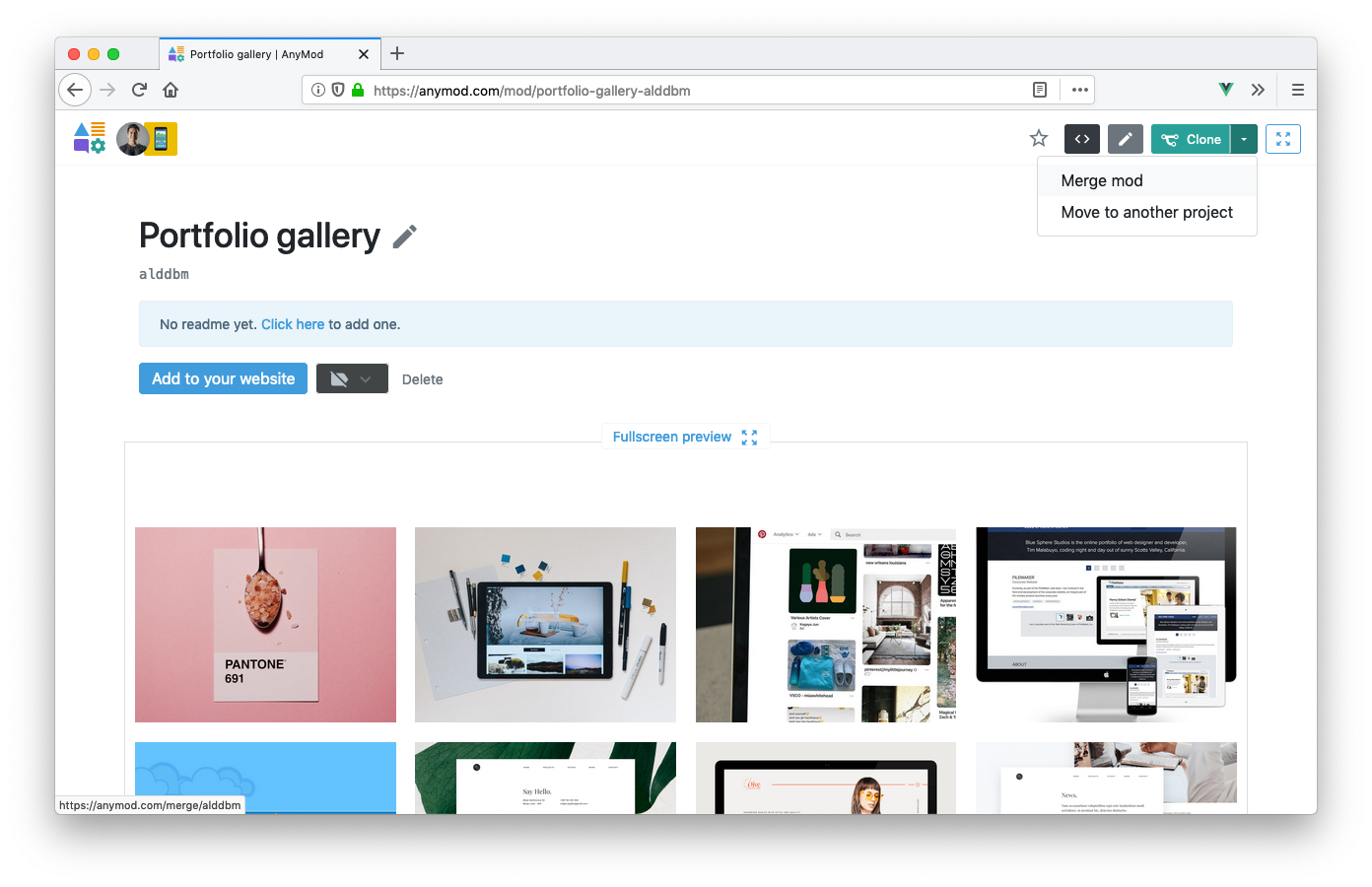
- Start the merge process by clicking the dropdown arrow next to the "Clone" button then clicking "Merge mod".
- Select or enter the mod you want to merge yours into.
- Review and select the properties you want to overwrite.
- Merge! Click the "Merge" button on the top right when you're ready to execute the merge.
If all was successful, you will be redirected to the mod with the new updates and a success message will be displayed. 🎉
WARNING
Be aware that the properties you select will overwrite the properties of the mod you're merging into. If you select "JavaScript", the JavaScript from your mod will replace the JavaScript of the mod you're merging into.